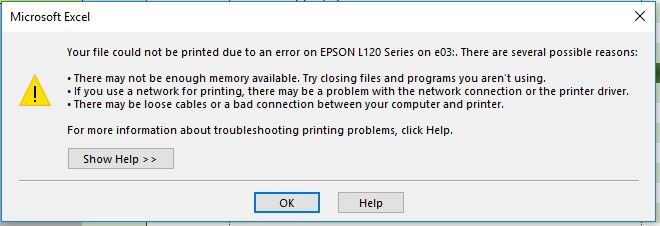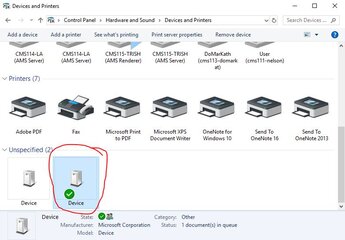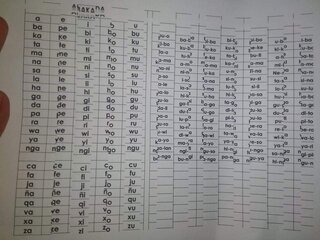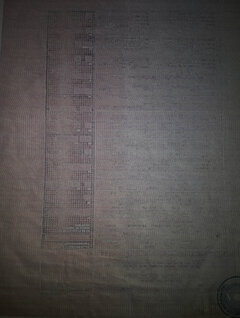i have a l120 epson boss pag inoon ko sya bigla syang papalo ng malakas yung head sa left side then tutunog po sya na parang may umiikot tpos po all lights are blinking di sya detected sa computer kaya di ko madiagnose error code nya.. anu po kaya posibleng problem nya salamat po in advance

hindi nya po binabasa ang encoder strip nya kaya pumapalo ang printhead.
possible cause: hindi nakapasok ang encoder strip kaya hindi binabasa
: check flex kung nkakakabit sa board or sa likod ng head may sensor dun or pwede din sira ang flex
: pwede din sira ang sensor.
: madumi ang encoder strip
- - - Updated - - -
i have a l120 epson boss pag inoon ko sya bigla syang papalo ng malakas yung head sa left side then tutunog po sya na parang may umiikot tpos po all lights are blinking di sya detected sa computer kaya di ko madiagnose error code nya.. anu po kaya posibleng problem nya salamat po in advance

hindi nya po binabasa ang encoder strip nya kaya pumapalo ang printhead.
possible cause: hindi nakapasok ang encoder strip kaya hindi binabasa
: check flex kung nkakakabit sa board or sa likod ng head may sensor dun or pwede din sira ang flex
: pwede din sira ang sensor.
: madumi ang encoder strip
- - - Updated - - -
epson L210
new printhead,
bkit walang ink na lumalabas pag ng nozzle and print ako sir.
pa help naman po.
may prob. po ba mainboard ng printer, kasi bago naman printhead ko.
check f1 fuse sa board baka sira na. pwede mo sya ishort.
pwede defective print head
- - - Updated - - -
canon ip2770,
guys may nabili ako sa junk shop na ip2770 no cartridge, blinking green and orange 7x, indication po ba yun ng no cartridge or other error po ?
plano ko bilihan ng cart, anong model po ang para sa kanya ?
ngayon po self study po ko ng printer troubleshooting
thanks po
pg810 and cl811 ang para sa ip2770
- - - Updated - - -
i have a l120 epson boss pag inoon ko sya bigla syang papalo ng malakas yung head sa left side then tutunog po sya na parang may umiikot tpos po all lights are blinking di sya detected sa computer kaya di ko madiagnose error code nya.. anu po kaya posibleng problem nya salamat po in advance

hindi nya po binabasa ang encoder strip nya kaya pumapalo ang printhead.
possible cause: hindi nakapasok ang encoder strip kaya hindi binabasa
: check flex kung nkakakabit sa board or sa likod ng head may sensor dun or pwede din sira ang flex
: pwede din sira ang sensor.
: madumi ang encoder strip
- - - Updated - - -
i have a l120 epson boss pag inoon ko sya bigla syang papalo ng malakas yung head sa left side then tutunog po sya na parang may umiikot tpos po all lights are blinking di sya detected sa computer kaya di ko madiagnose error code nya.. anu po kaya posibleng problem nya salamat po in advance

hindi nya po binabasa ang encoder strip nya kaya pumapalo ang printhead.
possible cause: hindi nakapasok ang encoder strip kaya hindi binabasa
: check flex kung nkakakabit sa board or sa likod ng head may sensor dun or pwede din sira ang flex
: pwede din sira ang sensor.
: madumi ang encoder strip
- - - Updated - - -
epson L210
new printhead,
bkit walang ink na lumalabas pag ng nozzle and print ako sir.
pa help naman po.
may prob. po ba mainboard ng printer, kasi bago naman printhead ko.
check f1 fuse sa board baka sira na. pwede mo sya ishort.
pwede defective print head
- - - Updated - - -
canon ip2770,
guys may nabili ako sa junk shop na ip2770 no cartridge, blinking green and orange 7x, indication po ba yun ng no cartridge or other error po ?
plano ko bilihan ng cart, anong model po ang para sa kanya ?
ngayon po self study po ko ng printer troubleshooting
thanks po
pg810 and cl811 ang para sa ip2770
- - - Updated - - -
Epson LQ-310
owner: office mate so dont know much history on the printer
error problem: When i turn on the printer the printer beeps many times and all the LED lights are blinking.
please could you give me a video or steps how to proper troubleshoot the printer.
check nyo po kung may foreign object sa loob. kaya hindi po makagalaw ang printhead