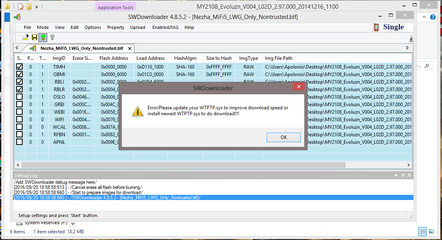- Messages
- 108
- Reaction score
- 0
- Points
- 26
Magandang Buhay mga ka-SYMB!! na openline ko rin sa wakas ang Smart Evoluzn FX PR1 at Globe Youwin M023J after 5 days! 

TRY THIS AT YOUR OWN RISK
possibleng ma-brick ang inyong pocket wifi dahil dito but, if you're like me who loves risks I'm sure kayang kaya nyo rin to.
I'm sure kayang kaya nyo rin to.
Matinding Trial and Error kasi ginawa ko rito.
BIG THANKS and Credits sa lahat ng sources na nagshare ng idea especially kay guoguijun5
Here is the guide:
Remember, try this at your own risk!
For SMART Evoluzn FX PR1 -- follow these steps below:
For YOUWIN M023J scroll down and find instructions for GLOBE YOUWIN M023J:
1.) Download the firmware for Smart Evoluzn (if globe ang pocket wifi mo, mapapalitan siya ng firmware for Smart).
https://www.datafilehost.com/d/3bb6d82b
Ang file na ito ang source natin para sa ire-replace natin sa Firmware ng pocket wifi.
Extract the file to any location, aside from Drive C: (para sure, hehe)
==========================================================
==========================================================
UPDATE 9/19/2016
2.) Download ReliableData.rar na naka attach just below of this post.
3.) Extract it at makikita niyo ang ReliableData.bin sa loob.
I-replace (copy paste replace) ang ReliableData.bin sa inextract natin kanina sa Step 1.
4.) Open "SWDownloader.exe" which we downloaded from Step 1.
4.1) Click File
4.2) Click Open
4.3) Select "SWD" folder
4.4) Select "Nezha_MiFi5_LWG_Only_Nontrusted.blf"
4.5) Click Options, make sure na WALANG check mark. I-uncheck lahat if meron.
4.6) Then follow the instructions on the picture:

5.) WARNING! TRY THIS AT YOUR OWN RISK!
We will now modify the firmware of the pocket wifi!
Chances are 50/50.
Now, make sure na naka-off ang pocket wifi.
Make sure din na walang other USB devices ang naka plug sa USB ports.
Then, connect the pocket wifi through USB Cable to the computer.
The SWDownloader software will now detect the pocket wifi and modify the firmware.
Wait for the SWDownloader software to prompt "Elapsed time".
Click OK.
Close the SWDownloader software.
Wait 5 seconds.
Remove/Disconnect USB cable.
Remove the battery and replace the SIM card with the opposite network SIM Card.
(Example if Smart locked ang Pocket wifi, use globe SIM ... if Globe naman, use smart SIM)
Turn on the pocket wifi.
Pag naka on na, reset it. (HINDI Restart ha,... Use the PINHOLE RESET -- using pin, of course, hehe)
After ma-reset, wait for it to turn on again.
Then try to connect your device/PC to pocket wifi using USB connection or WIFI.
Login to 192.168.1.1 or any address kung saan kayo originally nakaka login.
Use the original credentials or you can use:
admin (para sa username)
admin (para sa password)
Then, follow the instructions on this picture:
Use 123456 sa PNPIN or PN Password

 SUCCESS!!! VOILA! Openline/Unlocked na ang Pocket Wifi nyo!
SUCCESS!!! VOILA! Openline/Unlocked na ang Pocket Wifi nyo! 
Try to turn off and on the pocket wifi pag hindi na detect ang SIM after ma-unlock
Hindi ko pa natest ito sa FX PR2, but I believe that it has potential, possible na same lang rin ang gagawin dito.
For GLOBE YOUWIN M023J -- follow these steps below:
Do the steps 1-3
For Step 4 follow these instructions:
4.) Open "SWDownloader.exe".
4.1) Click File
4.2) Click Open
4.3) Select "SWD" folder
4.4) Select "Nezha_MiFi5_LWG_Only_Nontrusted.blf"
4.5) Click Options, make sure na WALANG check mark. I-uncheck lahat if meron.
4.6) Then follow the instructions on the picture:

Note: Mapapalitan ang Globe Web Interface ng sa SMART EVOLUZN.
Proceed to Step 5.
 SUCCESS!!! VOILA! Openline/Unlocked na ang Pocket Wifi nyo!
SUCCESS!!! VOILA! Openline/Unlocked na ang Pocket Wifi nyo! 
Try to turn off and on the pocket wifi pag hindi na detect ang SIM after ma-unlock.
GOOD LUCK
IPAGPATULOY SANA NATIN ANG FREE AND GOOD SHARING DITO SA SYMB! Thanks!

I will try to answer your questions if I have the time. Medyo busy kasi ako, hehe
ENJOY LIFE!


TRY THIS AT YOUR OWN RISK

possibleng ma-brick ang inyong pocket wifi dahil dito but, if you're like me who loves risks
 I'm sure kayang kaya nyo rin to.
I'm sure kayang kaya nyo rin to.Matinding Trial and Error kasi ginawa ko rito.
BIG THANKS and Credits sa lahat ng sources na nagshare ng idea especially kay guoguijun5

Here is the guide:
Remember, try this at your own risk!
For SMART Evoluzn FX PR1 -- follow these steps below:
For YOUWIN M023J scroll down and find instructions for GLOBE YOUWIN M023J:
1.) Download the firmware for Smart Evoluzn (if globe ang pocket wifi mo, mapapalitan siya ng firmware for Smart).
https://www.datafilehost.com/d/3bb6d82b
Ang file na ito ang source natin para sa ire-replace natin sa Firmware ng pocket wifi.
Extract the file to any location, aside from Drive C: (para sure, hehe)

==========================================================
==========================================================
UPDATE 9/19/2016
2.) Download ReliableData.rar na naka attach just below of this post.
3.) Extract it at makikita niyo ang ReliableData.bin sa loob.
I-replace (copy paste replace) ang ReliableData.bin sa inextract natin kanina sa Step 1.
4.) Open "SWDownloader.exe" which we downloaded from Step 1.
4.1) Click File
4.2) Click Open
4.3) Select "SWD" folder
4.4) Select "Nezha_MiFi5_LWG_Only_Nontrusted.blf"
4.5) Click Options, make sure na WALANG check mark. I-uncheck lahat if meron.
4.6) Then follow the instructions on the picture:

5.) WARNING! TRY THIS AT YOUR OWN RISK!
We will now modify the firmware of the pocket wifi!
Chances are 50/50.
Now, make sure na naka-off ang pocket wifi.
Make sure din na walang other USB devices ang naka plug sa USB ports.
Then, connect the pocket wifi through USB Cable to the computer.
The SWDownloader software will now detect the pocket wifi and modify the firmware.
Wait for the SWDownloader software to prompt "Elapsed time".
Click OK.
Close the SWDownloader software.
Wait 5 seconds.
Remove/Disconnect USB cable.
Remove the battery and replace the SIM card with the opposite network SIM Card.
(Example if Smart locked ang Pocket wifi, use globe SIM ... if Globe naman, use smart SIM)
Turn on the pocket wifi.
Pag naka on na, reset it. (HINDI Restart ha,... Use the PINHOLE RESET -- using pin, of course, hehe)
After ma-reset, wait for it to turn on again.
Then try to connect your device/PC to pocket wifi using USB connection or WIFI.
Login to 192.168.1.1 or any address kung saan kayo originally nakaka login.
Use the original credentials or you can use:
admin (para sa username)
admin (para sa password)
Then, follow the instructions on this picture:
Use 123456 sa PNPIN or PN Password

 SUCCESS!!! VOILA! Openline/Unlocked na ang Pocket Wifi nyo!
SUCCESS!!! VOILA! Openline/Unlocked na ang Pocket Wifi nyo! 
Try to turn off and on the pocket wifi pag hindi na detect ang SIM after ma-unlock
Hindi ko pa natest ito sa FX PR2, but I believe that it has potential, possible na same lang rin ang gagawin dito.
For GLOBE YOUWIN M023J -- follow these steps below:
Do the steps 1-3
For Step 4 follow these instructions:
4.) Open "SWDownloader.exe".
4.1) Click File
4.2) Click Open
4.3) Select "SWD" folder
4.4) Select "Nezha_MiFi5_LWG_Only_Nontrusted.blf"
4.5) Click Options, make sure na WALANG check mark. I-uncheck lahat if meron.
4.6) Then follow the instructions on the picture:

Note: Mapapalitan ang Globe Web Interface ng sa SMART EVOLUZN.
Proceed to Step 5.
 SUCCESS!!! VOILA! Openline/Unlocked na ang Pocket Wifi nyo!
SUCCESS!!! VOILA! Openline/Unlocked na ang Pocket Wifi nyo! 
Try to turn off and on the pocket wifi pag hindi na detect ang SIM after ma-unlock.
GOOD LUCK

IPAGPATULOY SANA NATIN ANG FREE AND GOOD SHARING DITO SA SYMB! Thanks!


I will try to answer your questions if I have the time. Medyo busy kasi ako, hehe
ENJOY LIFE!

Attachments
Last edited:

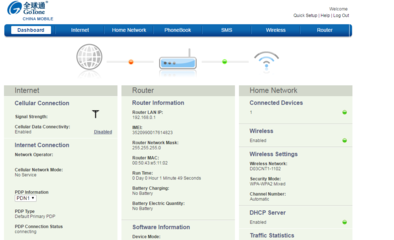
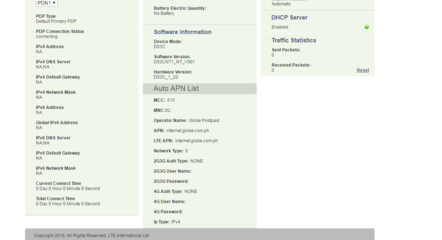
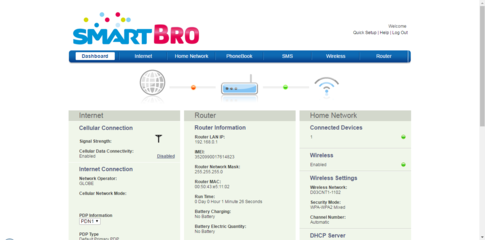
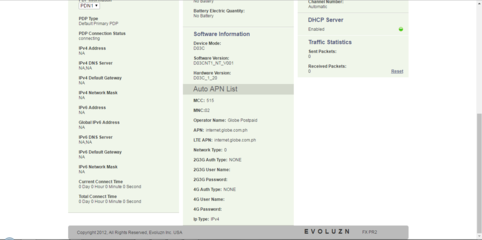
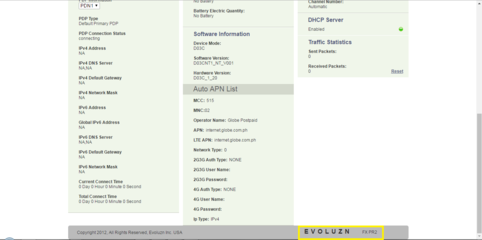
 . anyway thanks kay author tagal ng tulog evoluzn ko panahon na para gisingin ulit.
. anyway thanks kay author tagal ng tulog evoluzn ko panahon na para gisingin ulit.