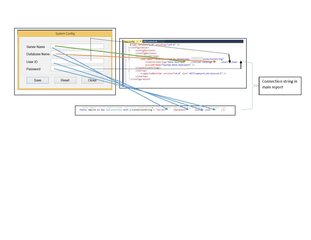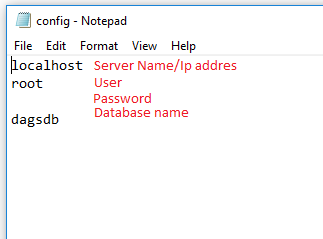Patulong naman po sa magagaling sa VB.Net basic lng alam ko and self study lang. Meron ksi ako ginawang simple program para makapagscan ng barcode. Working naman for more than 1 year na. Ang problem ko lang is pag nagpapalit sila ng server need ko update ung connection string nya sa source code kasi hardcoded dun yung db access credentials. Naisip ko gumawa ulit ng isang apps para dun i enter ung db credential, yung mga value na ininput dun ang kukunin ni main application para sa connection nya sa database. Pano kaya gagawin un?
View attachment 337920
View attachment 337920