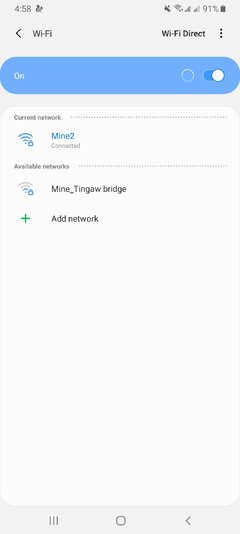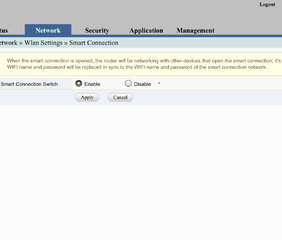- Messages
- 9
- Reaction score
- 0
- Points
- 16
Re: PLDTHOME Fiber ONU MODEM AN5506-04-FA | adminpldt password revealed!!
May nag repeater sa wifi nyo
wla po ako ng bridge. isa lang router namin ung sa pldt onu. Nagtaka lng ako bigla na lang nag ka third wifi po. Ung name ng bridge na wifi is Mingaw bridge. bali same name ng 2.4g wifi namin and nadagdagan lng ng bridge sa huli. ung wifi namin sa 2.4g minsan nwawala pag na eexist ung bridge na wifi. minsan meron naman bali intermittent sya
May nag repeater sa wifi nyo