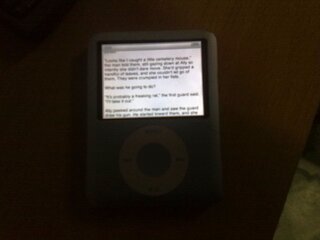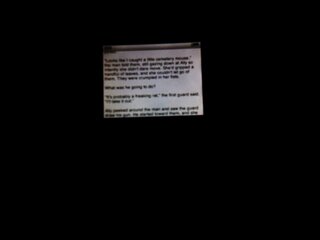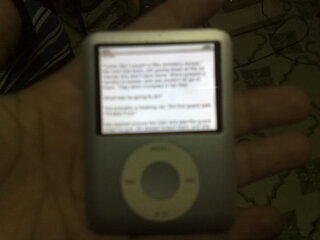- Messages
- 144
- Reaction score
- 0
- Points
- 26
Turn your iPod (Classic, Nano, Touch) into an e-book reader!! :) [still working]
I've been looking for an alternative way to read e-books 'cause I always end up having a low-battery from using my phone as an ebook reader.
And let's face it, not everyone of us can afford to buy things like Kindle, BeBook Neo or Sony reader touch.. right?!
So fortunately after weeks of research (LOL) I found out how!
**You could use iPod CLASSIC, NANO, TOUCH at kung ano ano pang iPod
I don't know if I posted this thread on the right section and as far as I'm concern, wala pang ganito dito
LET ME KNOW HA!
SO HERE GOES:
____
I attached some pics that you might wanna see how it works.. though it really requires a good eyesight! But yeah, just to give you an idea.
So, the next question would be.. HOW?
1. Download an e-book you like (preferably here in Symbianize, where you could find every books you could die for )
)

3. Look for a text converter and Convert your file to RTF (Rich Text Format) open it using MS WORD
***If it's in HTML file or PDF you could just copy the whole text and paste it to MS WORD (SEE IF THERE'S A CHANGE IN THE FORMAT. SUCH AS: punctuation marks, spaces, etc.)
4. Go to http://ebookhood.com

5. CLICK CONVERT TEXT, a TEXT BOX would appear.

Then COPY the whole text again from MS WORD and PASTE it to the TEXT BOX

7. CLICK ADVANCE OPTIONS
In Character set/encoding choose: Try to autodetect
Type in the title of the book,
then CLICK CONVERT TEXT.

Wait for it!
8. CLICK DOWNLOAD AS IPOD NOTES

9. PLUG in your iPod to your computer, then MAKE A FOLDER in your iPod NOTES, then extract the .zip file inside the folder.




AND!!!
LADIES AND GENTLEMEN
You could now read and listen to music at the same time!

QUESTIONS:
1. WHY DIDN'T I JUST COPY THE HTML/PDF FILE STRAIGHT IN TO EBOOKHOOD.COM??
>> It's a little complicated to explain and to understand but just so YOU WON'T LOSE THE ORIGINAL FORMAT. IDK how, but trust me that's the way it works.
2. DID YOU JUST HAPPEN TO FIGURE IT OUT BY YOURSELF?
>> Nah, as what I've mentioned above I've done some research for weeks.
AND THERE YOU GO.
PLEASE HIT THANKS IF THIS HAD SOMEHOW HELPED YOU!
I've been looking for an alternative way to read e-books 'cause I always end up having a low-battery from using my phone as an ebook reader.
And let's face it, not everyone of us can afford to buy things like Kindle, BeBook Neo or Sony reader touch.. right?!
So fortunately after weeks of research (LOL) I found out how!

**You could use iPod CLASSIC, NANO, TOUCH at kung ano ano pang iPod

I don't know if I posted this thread on the right section and as far as I'm concern, wala pang ganito dito

LET ME KNOW HA!
SO HERE GOES:
____
I attached some pics that you might wanna see how it works.. though it really requires a good eyesight! But yeah, just to give you an idea.
So, the next question would be.. HOW?
1. Download an e-book you like (preferably here in Symbianize, where you could find every books you could die for
 )
)
3. Look for a text converter and Convert your file to RTF (Rich Text Format) open it using MS WORD
***If it's in HTML file or PDF you could just copy the whole text and paste it to MS WORD (SEE IF THERE'S A CHANGE IN THE FORMAT. SUCH AS: punctuation marks, spaces, etc.)
4. Go to http://ebookhood.com

5. CLICK CONVERT TEXT, a TEXT BOX would appear.

Then COPY the whole text again from MS WORD and PASTE it to the TEXT BOX

7. CLICK ADVANCE OPTIONS
In Character set/encoding choose: Try to autodetect
Type in the title of the book,
then CLICK CONVERT TEXT.

Wait for it!
8. CLICK DOWNLOAD AS IPOD NOTES

9. PLUG in your iPod to your computer, then MAKE A FOLDER in your iPod NOTES, then extract the .zip file inside the folder.




AND!!!
LADIES AND GENTLEMEN
You could now read and listen to music at the same time!


QUESTIONS:
1. WHY DIDN'T I JUST COPY THE HTML/PDF FILE STRAIGHT IN TO EBOOKHOOD.COM??
>> It's a little complicated to explain and to understand but just so YOU WON'T LOSE THE ORIGINAL FORMAT. IDK how, but trust me that's the way it works.

2. DID YOU JUST HAPPEN TO FIGURE IT OUT BY YOURSELF?
>> Nah, as what I've mentioned above I've done some research for weeks.
AND THERE YOU GO.
PLEASE HIT THANKS IF THIS HAD SOMEHOW HELPED YOU!

Attachments
Last edited: