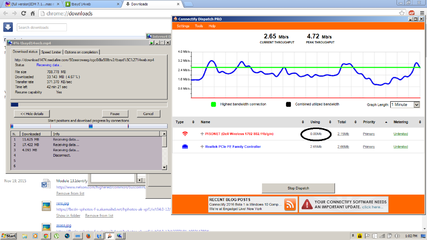Symbianize Forum
Most of our features and services are available only to members, so we encourage you to login or register a new account. Registration is free, fast and simple. You only need to provide a valid email. Being a member you'll gain access to all member forums and features, post a message to ask question or provide answer, and share or find resources related to mobile phones, tablets, computers, game consoles, and multimedia.
All that and more, so what are you waiting for, click the register button and join us now! Ito ang website na ginawa ng pinoy para sa pinoy!
You are using an out of date browser. It may not display this or other websites correctly.
You should upgrade or use an alternative browser.
You should upgrade or use an alternative browser.
• • • • MULTIPLE WIMAX COMBINED SPEED • simplified technique • • • •
- Thread starter jonathan2012
- Start date
- Replies 167
- Views 20,304
More options
Who Replied?- Messages
- 356
- Reaction score
- 0
- Points
- 26
ang problema ko naman boss, na.ubusan na po ang cdrking namin dito nang usb lan.
ano po buh ang pwde pang palit sa usb lan po ts?
ano po buh ang pwde pang palit sa usb lan po ts?
•
MULTIPLE WIMAX COMBINED SPEED - PRECISE & SIMPLIFIED
CONFIGURATION FOR CONNECTIFY DISPATCH. (REVISED POST)
Napakadali lang iset up ang multi wan in single interface.
- No need to configure your computer
- No need to configure DNS server, IP range what so ever.
All you need is to change your modem's GATEWAY IP
Proceedure:
1. Install Connectify Dispatch 8.0 Activate it with the
latest connectify activator 1.4 - lisence account credit to
Symbianizer Rockbruck
Download here
2. Log in to your modem gui.
For DV235T users - https://192.168.15.1/login.html
under administrative account.
3. Go to Network menu -> LAN -> IP
( Change your Modem's default gateway ) then save.
http://i62.tinypic.com/2daesdk.png
✓CORRECT Gatewate IP format for connectify dispatch: (DV235T)
Wimax 1 -> 192.168.15.1
Wimax 2 -> 193.168.15.1
Wimax 3 -> 194.168.15.1
Wimax 4 -> 195.168.15.1
and so on and so on . . .
4. Reboot your computer after changing all your modem gateway,
to refresh net interface when launching connectify dispatch.
If you're planning to combine two modem with different network, ex: Globe, and Smart
You should change their DNS with the same DNS server.
Log in to https://192.168.15.1 for DV235T
Go to Network, Wan, Wan DNS, Select (User define)
enter your DNS: ex: Google DNS
First DNS Server: 8.8.8.8
Second DNS Server: 8.8.4.4
---------------------------
Incorrect Gatewate IP format for connectify dispatch:
192.168.15.2 <- Wrong!
192.168.15.3 <- Wrong!
192.168.15.4 <- Wrong!
192.168.15.5 <- Wrong!
----------------------
2 wimax combined speed with 2-3 mbps mac each unit.
100% No conflicts!
http://i57.tinypic.com/vy84ft.png
http://i60.tinypic.com/mtkq5w.png
Pwede rin po ito sa (Globe) BM6xx modem. ex: BM622
✓ Correct gateway configuration:
Wimax 1 - 192.168.254.1
Wimax 2 - 193.168.254.1
Wimax 3 - 194.168.254.1
Wimax 4 - 195.168.254.1
so on and so on . . . .
Hindi po patsamba tsamba and connectify dispatch.
Same network, same internet providers will do.
as long as magkakaiba lahat ang gateway ng mga modem.
Just follow Correct gateway pattern.
100% there is no conflict and surely all speed will be dispatch together.
Thats all Easy as easy!
sa mga magtatanong about sa settings ng connectify dispatch.
bahala na kayo magexperiment which setting is the best for you.
saken hindi ko na ginalaw yung settings nya nung ininstall ko.
thank you boss...
- Messages
- 133
- Reaction score
- 0
- Points
- 26
Re: Multiple wimax combined speed - simplified tecnique (DV235T)
pa-marka ts...
pa-marka ts...
- Messages
- 17
- Reaction score
- 0
- Points
- 16
i have an issue po
::::::nagpapatong cea pag browsing
::::: ero hindi po cea nagpapatong pagdownloading na
ero hindi po cea nagpapatong pagdownloading na
:meron po ba tayung solution jan mga bossing??
2x DV235T
::::::nagpapatong cea pag browsing
:::::
 ero hindi po cea nagpapatong pagdownloading na
ero hindi po cea nagpapatong pagdownloading na:meron po ba tayung solution jan mga bossing??
2x DV235T
Re: Multiple wimax combined speed - simplified tecnique (DV235T)
pwede naman ganito dagdag lang!..
Modem 1 -> 192.168.1.1
modem 2 -> 192.168.2.1
modem 3 -> 192.168.3.1
and so on!..
• Kung 192.168.254.1 ang default LAN gateway ng modem mo
eto ipapalit mo sa ibang modem para walang conflict
hindi na tsambahan sa connectfy dispatch,
modem 1 ----- 193.168.254.1
modem 2 ----- 194.168.254.1
modem 3 ----- 195.168.254.1
modem 4 ----- 196.168.254.1
modem 5 ----- 197.168.254.1
modem 6 ----- 198.168.254.1
so on and so forth....
and so on and so on
pwede naman ganito dagdag lang!..
Modem 1 -> 192.168.1.1
modem 2 -> 192.168.2.1
modem 3 -> 192.168.3.1
and so on!..
finalgravity525
Terminated Account
- Messages
- 576
- Reaction score
- 0
- Points
- 16
Thanks ng madami TS. Working smoothly sa 2x BM622i ko. 

•
MULTIPLE WIMAX COMBINED SPEED - PRECISE & SIMPLIFIED
CONFIGURATION FOR CONNECTIFY DISPATCH. (REVISED POST)
Napakadali lang iset up ang multi wan in single interface.
- No need to configure your computer
- No need to configure DNS server, IP range what so ever.
All you need is to change your modem's GATEWAY IP
Proceedure:
1. Install Connectify Dispatch 8.0 Activate it with the
latest connectify activator 1.4 - lisence account credit to
Symbianizer Rockbruck
Download here
2. Log in to your modem gui.
For DV235T users - https://192.168.15.1/login.html
under administrative account.
3. Go to Network menu -> LAN -> IP
( Change your Modem's default gateway ) then save.
http://i62.tinypic.com/2daesdk.png
✓CORRECT Gatewate IP format for connectify dispatch: (DV235T)
Wimax 1 -> 192.168.15.1
Wimax 2 -> 193.168.15.1
Wimax 3 -> 194.168.15.1
Wimax 4 -> 195.168.15.1
and so on and so on . . .
4. Reboot your computer after changing all your modem gateway,
to refresh net interface when launching connectify dispatch.
If you're planning to combine two modem with different network, ex: Globe, and Smart
You should change their DNS with the same DNS server.
Log in to https://192.168.15.1 for DV235T
Go to Network, Wan, Wan DNS, Select (User define)
enter your DNS: ex: Google DNS
First DNS Server: 8.8.8.8
Second DNS Server: 8.8.4.4
---------------------------
Incorrect Gatewate IP format for connectify dispatch:
192.168.15.2 <- Wrong!
192.168.15.3 <- Wrong!
192.168.15.4 <- Wrong!
192.168.15.5 <- Wrong!
----------------------
2 wimax combined speed with 2-3 mbps mac each unit.
100% No conflicts!
http://i57.tinypic.com/vy84ft.png
http://i60.tinypic.com/mtkq5w.png
Pwede rin po ito sa (Globe) BM6xx modem. ex: BM622
✓ Correct gateway configuration:
Wimax 1 - 192.168.254.1
Wimax 2 - 193.168.254.1
Wimax 3 - 194.168.254.1
Wimax 4 - 195.168.254.1
so on and so on . . . .
Hindi po patsamba tsamba and connectify dispatch.
Same network, same internet providers will do.
as long as magkakaiba lahat ang gateway ng mga modem.
Just follow Correct gateway pattern.
100% there is no conflict and surely all speed will be dispatch together.
Thats all Easy as easy!
sa mga magtatanong about sa settings ng connectify dispatch.
bahala na kayo magexperiment which setting is the best for you.
saken hindi ko na ginalaw yung settings nya nung ininstall ko.
okey lang po ba ipag sama ung dv at bm22 sir?
- Messages
- 274
- Reaction score
- 2
- Points
- 28
Re: Multiple wimax combined speed - simplified tecnique (DV235T)
thx po working yung setting galing nyo po
thx po working yung setting galing nyo po

- Messages
- 63
- Reaction score
- 0
- Points
- 26
Re: Multiple wimax combined speed - simplified tecnique (DV235T)
Sir ano po kaya problem nito? Naka round robin naman po yung settings ko. Maraming salamat po. View attachment 245353
View attachment 245353
Sir ano po kaya problem nito? Naka round robin naman po yung settings ko. Maraming salamat po.
 View attachment 245353
View attachment 245353Attachments
Last edited:
- Messages
- 481
- Reaction score
- 1
- Points
- 28
Re: Multiple wimax combined speed - simplified tecnique (DV235T)
sir .. .ganito rin ba pag combine ng dalawang... internet... bali my PLDT1 12mbps then PLDT2 6mbs... gusto sana cla e combine ung speed?
ganyan din po dapat...
my existing ip
pldt1 12mbs >>>>10.10.10.254
pldt2 6mbs >>>>>10.10.10.253
ung 12mbs 30PC
ung 6mbs 10+PC....
============================
any suggestion?
sir .. .ganito rin ba pag combine ng dalawang... internet... bali my PLDT1 12mbps then PLDT2 6mbs... gusto sana cla e combine ung speed?
ganyan din po dapat...
my existing ip
pldt1 12mbs >>>>10.10.10.254
pldt2 6mbs >>>>>10.10.10.253
ung 12mbs 30PC
ung 6mbs 10+PC....
============================
any suggestion?
- Messages
- 335
- Reaction score
- 1
- Points
- 28
Re: Multiple wimax combined speed - simplified tecnique (DV235T)
up up up sa mga nag try na
sir .. .ganito rin ba pag combine ng dalawang... internet... bali my PLDT1 12mbps then PLDT2 6mbs... gusto sana cla e combine ung speed?
ganyan din po dapat...
my existing ip
pldt1 12mbs >>>>10.10.10.254
pldt2 6mbs >>>>>10.10.10.253
ung 12mbs 30PC
ung 6mbs 10+PC....
============================
any suggestion?
up up up sa mga nag try na