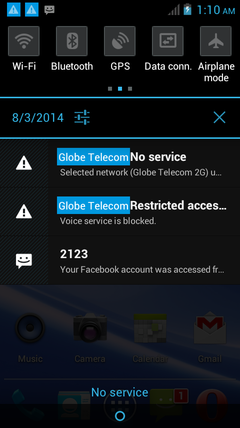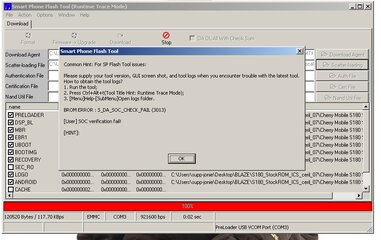Re: [Updated 1/24/13] (New way to ROOT) Cherry Mobile "BLAZE
anu pong password ng mga stockrom po
Na download mo ba yung PDanet?
Try mo i-open yung device manager mo, then uninstall mo yung driver ng phone mo, then reinstall mo. tapos restart ka.. then try mo kung detected na..
Press mo Volume Down + Power Button ng sabay, then pupunta siya sa Stock Recovery.
Sa stock Recovery piliin mo wipe cache and partition and wipe user data... Use Volume keys sa pagscroll then MORE/info key naman sa pag select.
Then reboot..
anu pong password ng mga stockrom po