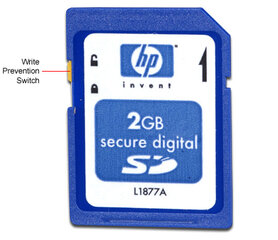Symbianize Forum
Most of our features and services are available only to members, so we encourage you to login or register a new account. Registration is free, fast and simple. You only need to provide a valid email. Being a member you'll gain access to all member forums and features, post a message to ask question or provide answer, and share or find resources related to mobile phones, tablets, computers, game consoles, and multimedia.
All that and more, so what are you waiting for, click the register button and join us now! Ito ang website na ginawa ng pinoy para sa pinoy!
You are using an out of date browser. It may not display this or other websites correctly.
You should upgrade or use an alternative browser.
You should upgrade or use an alternative browser.
Computer Network, Hardware, Software Problems Pasok d2 24/7 online
- Thread starter Desertred09
- Start date
- Replies 2,452
- Views 112,190
More options
Who Replied?- Messages
- 218
- Reaction score
- 0
- Points
- 26
Ts ung desktop q po nawala po ung audio ung nag updates lang po anu po bng pwd qng gawin pra mg k audio Ulit salamat ska meron po aqng micro SD 8gb nka write protected po ang sbi pro ayaw m clean s diskpart tapos ung USB q nmn po 16gb nging 0kb paanu q po mabalik s 16gb ayaw mareformat po tnx.��
- Messages
- 9
- Reaction score
- 0
- Points
- 16
sir pa hel nmn pano po i update ung video card neto alm ko po kc gigabyte to e2 po model ng mother board ko.. emx-a58fm2hd-icafe
pa help naman po pls tnx!!
pa help naman po pls tnx!!
- Messages
- 194
- Reaction score
- 0
- Points
- 26
Nag Format ako ng Laptop ..succesful namn..ang problem ko po.yung wifi device..wla na wla tlgaa kahit sa device manager di mo makikita ..pa help thanks po
before po kayo nag format may wifi device paba? possible po ang sira ay nasa wifi adapter mismo.
kung driver lang problema dapat makikita mo ang device sa device manager palang.
- - - Updated - - -
Ts ung desktop q po nawala po ung audio ung nag updates lang po anu po bng pwd qng gawin pra mg k audio Ulit salamat ska meron po aqng micro SD 8gb nka write protected po ang sbi pro ayaw m clean s diskpart tapos ung USB q nmn po 16gb nging 0kb paanu q po mabalik s 16gb ayaw mareformat po tnx.��
yung sa audio nyu po just run devmgmt.msc then find your audio device on Sound, video, and game controllers section.
make sure yun yon and double click that device and click on the driver tab then click roll back driver.
yung sa SD card nyu po bka nka lock yung switch para sa write protection
View attachment 286126
i do not own this pic
or try to look for existing possible solution here in symb 4 example this one
yung flashdrive check nyu po muna for errors ska npo nyu gamitan ng formatting tool.
to check for errors right-click your flash drive then open properties->click tools tab->click check for errors.
kung hdi tlaga try formatting tools like
EaseUs, MiniTool and etc. makikita mo lhat yan dito symb

- - - Updated - - -
sir pa hel nmn pano po i update ung video card neto alm ko po kc gigabyte to e2 po model ng mother board ko.. emx-a58fm2hd-icafe
pa help naman po pls tnx!!
sa onboard video po ba? or PCIe/etc. video card mismo.
pag nag uupdate po kse ako gamit ko po Driver booster.
sya na nag se search ng drivers according to your hardware.
or kung win 10 user po kayo, all you need is a windows update then you are done.
Attachments
Last edited:
- Messages
- 1,924
- Reaction score
- 29
- Points
- 28
@ TS
ano problema ng computer system bigla na lamang mag blue screen at hang... matagal din loading ng Windows niya. di rin ma-access o matagal ma-access ang My Computer when using Hiren Boot.
do you think nasa Hardisk ang problem?
ano problema ng computer system bigla na lamang mag blue screen at hang... matagal din loading ng Windows niya. di rin ma-access o matagal ma-access ang My Computer when using Hiren Boot.
do you think nasa Hardisk ang problem?
- Messages
- 42
- Reaction score
- 0
- Points
- 26
sir, meron po akong hard drive ok nman po cya running no ticking and clicking kaso ayaw mag work sa PC hindi nadedetect
- Messages
- 9
- Reaction score
- 0
- Points
- 16
before po kayo nag format may wifi device paba? possible po ang sira ay nasa wifi adapter mismo.
kung driver lang problema dapat makikita mo ang device sa device manager palang.
- - - Updated - - -
yung sa audio nyu po just run devmgmt.msc then find your audio device on Sound, video, and game controllers section.
make sure yun yon and double click that device and click on the driver tab then click roll back driver.
yung sa SD card nyu po bka nka lock yung switch para sa write protection
View attachment 1152995
i do not own this pic
or try to look for existing possible solution here in symb 4 example this one
yung flashdrive check nyu po muna for errors ska npo nyu gamitan ng formatting tool.
to check for errors right-click your flash drive then open properties->click tools tab->click check for errors.
kung hdi tlaga try formatting tools like
EaseUs, MiniTool and etc. makikita mo lhat yan dito symb
- - - Updated - - -
sa onboard video po ba? or PCIe/etc. video card mismo.
pag nag uupdate po kse ako gamit ko po Driver booster.
sya na nag se search ng drivers according to your hardware.
or kung win 10 user po kayo, all you need is a windows update then you are done.
hmm dti lng kc cya windows 7 32 bit. alam ko po is built in cya b4 napunta skin ung pc wala cyng video nkakapag laro kc ng heavy gmes like dragonest and dota. ngaun nireformat ko cya now. ginwako cyang windows 7 64 bit. then after reformat. now nghhahanp na cya video ngaun.. d po kaya ako ng kamali sa reformat thnx po last question nlng po to..
- Messages
- 23
- Reaction score
- 0
- Points
- 26
BOSS gudpm po, may problema po ako sa power on ng pc ko.. baleh kapag pinindot ko ung power button, hindi sya bumubukas, makakailang pindot pako(mga 5-10times cguro), nung sinabe po ng iba na corrupted OS, sinubukan kong I-unplug ung main hard drive ko, ung drive kung san nakainstall ung OS.. same result hindi padin sya nagbubukas kaagad, then sinubukan ko na din ipalit ung cable ng power button switch sa reset switch para mag serve as power on ung reset button ko, but same result again.. hindi padin po nagbubukas kaagad, ang mga last nlng na naiisip ko na problema nito is:
1) baka ung mainboard ng powerbutton mismo or mga wirings ng power switch and reset switch ang may problema
2) baka mga loose cables lang na nanggagaling sa powersupply
3) baka mismong power supply ko ung may tama..
4) baka motherboard na mismo ung sira?
baka may ma I-add papo kayo na possibility na problema boss, sana po matulungan nyo ko.. tas napansin ko pag nag boot ako, nagtatagal na sya sa motherboard manufacturer screen(gigabyte), dati namang hindi.. kc naka SSD ako sir, halos hindi na nga dumadaan dun dati, pag labas nun tanggal kaagad tas diretcho sa windows loading, ngaun parang nahihirapan sya mag boot.. wala talaga akong idea haha thnx hoh Godbless..
1) baka ung mainboard ng powerbutton mismo or mga wirings ng power switch and reset switch ang may problema
2) baka mga loose cables lang na nanggagaling sa powersupply
3) baka mismong power supply ko ung may tama..
4) baka motherboard na mismo ung sira?
baka may ma I-add papo kayo na possibility na problema boss, sana po matulungan nyo ko.. tas napansin ko pag nag boot ako, nagtatagal na sya sa motherboard manufacturer screen(gigabyte), dati namang hindi.. kc naka SSD ako sir, halos hindi na nga dumadaan dun dati, pag labas nun tanggal kaagad tas diretcho sa windows loading, ngaun parang nahihirapan sya mag boot.. wala talaga akong idea haha thnx hoh Godbless..
Sir magtatanong po sana ako tungkol sa dual OS. Kunyari po may Drive C,D,E ako, Drive C for windows 7 at maglalagay ako ng ibang OS sa Drive D.
at ang Drive E ko ay para sa files.. kapagka nag-boot na ako magagamit ba ng win7 ang files sa Drive E ko? or magagamit ba ng second OS and files sa Drive E ko?
at ang Drive E ko ay para sa files.. kapagka nag-boot na ako magagamit ba ng win7 ang files sa Drive E ko? or magagamit ba ng second OS and files sa Drive E ko?
- Messages
- 150
- Reaction score
- 0
- Points
- 26
Ask ko lang po kung Ano kaya naging prob ng rig o pc ko? una kasi bubuksan ko siya tas iilaw ung fan at ibang parts ng cpu ko na umiilaw tas mamaya di sila iilaw tas iilaw nanamn, pati sa fan ganun din magbubukas tas mamamatay nanaman paulit ulit lang hanggang di nagboboot sa desktop di man lang nagpakita ung welcome screen ng pc ko. bakit po kaya ganun? chineck namin ni kuya ko wala naman nagloloose na components. parang nagrerestart sya ng paulit ulit pero di umaabot sa welcome screen. pasagot po para mapaayos na namin. salamat po 

- Messages
- 1,103
- Reaction score
- 0
- Points
- 26
Ask ko lang po kung Ano kaya naging prob ng rig o pc ko? una kasi bubuksan ko siya tas iilaw ung fan at ibang parts ng cpu ko na umiilaw tas mamaya di sila iilaw tas iilaw nanamn, pati sa fan ganun din magbubukas tas mamamatay nanaman paulit ulit lang hanggang di nagboboot sa desktop di man lang nagpakita ung welcome screen ng pc ko. bakit po kaya ganun? chineck namin ni kuya ko wala naman nagloloose na components. parang nagrerestart sya ng paulit ulit pero di umaabot sa welcome screen. pasagot po para mapaayos na namin. salamat po
temperature problem or PSU na sir ang sira -
- Messages
- 130
- Reaction score
- 0
- Points
- 26
Ask ko lang po kung Ano kaya naging prob ng rig o pc ko? una kasi bubuksan ko siya tas iilaw ung fan at ibang parts ng cpu ko na umiilaw tas mamaya di sila iilaw tas iilaw nanamn, pati sa fan ganun din magbubukas tas mamamatay nanaman paulit ulit lang hanggang di nagboboot sa desktop di man lang nagpakita ung welcome screen ng pc ko. bakit po kaya ganun? chineck namin ni kuya ko wala naman nagloloose na components. parang nagrerestart sya ng paulit ulit pero di umaabot sa welcome screen. pasagot po para mapaayos na namin. salamat po
pwede din sir sa memory try mo i isolate memories mo kung naka dual ka kung ayaw pa din linisin mo ung memory slots gamit ka liha padaanan mo sa gitna
- Messages
- 91
- Reaction score
- 0
- Points
- 26
TS may tanong po ako regarding sa HP Pavilion na laptop ko. nagkakaroon kasi ng horizontal line above and below the screen, na every now and then eh parang nagrerefresh that cause the particular area na parang lag. I already tried connecting the laptop sa external monitor, ok naman sya; i tried na magscreenshot pero hindi sya nakikita. ang problem na po ba nito eh sa lcd screen??
View attachment 1155230 View attachment 1155231
kung minsan ung lag eh nasa gitna, in between ng lines kaya hindi smooth ung paggamit ng laptop.
if LCD ang prob, how much po kaya ang pagreplace?
thanks po ng marami!
View attachment 1155230 View attachment 1155231
kung minsan ung lag eh nasa gitna, in between ng lines kaya hindi smooth ung paggamit ng laptop.
if LCD ang prob, how much po kaya ang pagreplace?
thanks po ng marami!
- Messages
- 150
- Reaction score
- 0
- Points
- 26
temperature problem or PSU na sir ang sira -
Ganun din po tingin ni kuya ko eh. balak sana namin bumili na ng bagong psu pero iniisip namin pano kung pala un ung sira? mga ganon po, salamat po

- - - Updated - - -
pwede din sir sa memory try mo i isolate memories mo kung naka dual ka kung ayaw pa din linisin mo ung memory slots gamit ka liha padaanan mo sa gitna
nilipat na din po namin ung ram ko sa isang slot eh (isa lang po kasi sa ngayon ram ko,pero dalawa ung slots ng ram niya) pero waepek din po. paint brush po panglinis namin eh okay na po kaya yun?
- Messages
- 1,103
- Reaction score
- 0
- Points
- 26
Ganun din po tingin ni kuya ko eh. balak sana namin bumili na ng bagong psu pero iniisip namin pano kung pala un ung sira? mga ganon po, salamat po
- - - Updated - - -
nilipat na din po namin ung ram ko sa isang slot eh (isa lang po kasi sa ngayon ram ko,pero dalawa ung slots ng ram niya) pero waepek din po. paint brush po panglinis namin eh okay na po kaya yun?
eraser dn panlinis mo sa Memory?
i think u should hiram a Good PSU sa kakilala mo so u can try it sir . wla namn lumubong Capacitor masteR?
- Messages
- 150
- Reaction score
- 0
- Points
- 26
eraser dn panlinis mo sa Memory?
i think u should hiram a Good PSU sa kakilala mo so u can try it sir . wla namn lumubong Capacitor masteR?
Siguro nga ho hiram muna ako ng psu .uhm, wala naman po lumubog eh, tsaka kasi mga ilang weeks ata nung bago ko bubuksan ung pc na yun kasi busy ako sa studies. so nagbalak sana ako magdota saglit kasi nakaluwag luwag na ako. hehe
 tapos nung bubuksan ko na ayun, nagloko na po.
tapos nung bubuksan ko na ayun, nagloko na po.- Messages
- 130
- Reaction score
- 0
- Points
- 26
help sa akin reboot and select proper device paano 2
marami ka bang HDD idol sa pc mo pasok ka sa BIOS mo kung more than one tapos i select mo ung pinaglagyan mo ng os para mag boot yan