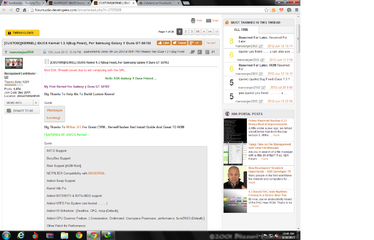Symbianize Forum
Most of our features and services are available only to members, so we encourage you to login or register a new account. Registration is free, fast and simple. You only need to provide a valid email. Being a member you'll gain access to all member forums and features, post a message to ask question or provide answer, and share or find resources related to mobile phones, tablets, computers, game consoles, and multimedia.
All that and more, so what are you waiting for, click the register button and join us now! Ito ang website na ginawa ng pinoy para sa pinoy!
You are using an out of date browser. It may not display this or other websites correctly.
You should upgrade or use an alternative browser.
You should upgrade or use an alternative browser.
[OFFICIAL THREAD] Samsung Galaxy Y DUOS
- Thread starter leonard021
- Start date
- Replies 381
- Views 38,456
More options
Who Replied?- Messages
- 86
- Reaction score
- 0
- Points
- 26
gusy patulong san ba d2 ung download link para sa iduos kernel 1.3.1 paki circle na lng poh \...thanks..'
http://forum.xda-developers.com/showthread.php?t=1707029
http://forum.xda-developers.com/showthread.php?t=1707029
Attachments
- Messages
- 96
- Reaction score
- 0
- Points
- 26
patolong po hindi ako nakapag backup ng systemui ko at mms na sira po has stopped po pwedi pa copy ng systemui at mms
Root Access For Your GT-S6102*
This update.zip & unroot.zip is prepared by Millan for GT-S6102 ( GALAXY Y DUOS)
Before proceeding... Backup your data or make a nandroid backup using cwm
Features :
1. su binary 3.0.3.2
2. Chainsdd Superuser 3.0.7 (41)
3. Busybox 1.19.3.
4. Ssh
5. Sqlite3
How To :
1. Download & copy the below attached "update.zip" to the root of your sdcard.
2. Turn off phone.
3. Press & hold (Power + Volume Up + Home) keys & release when sgy duos logo appears.
4. You will be in recovery, select "select update.zip from sdcard".
5. Select "update.zip".
6. Yes
7. Done
Remove Root Access Of Your GT-S6102*
1. Uninstall all [Root] apps.
2. Download "unroot.zip"
3. Do as directed above..
4. This time select unroot.zip
ClockWorkMod Recovery (CWM) For Your GT-S6102
For those who don't know... cwm is the advanced recovery console for your device, using which you can :
1. Nandroid backup & restore.
2. Flash custom rom & other advanced updater-scripts.
3. Partition/Format sdcard.
4. Calibrate battery by wiping battery stats.
5. And more...
How to:
1. Click here to download CWM for your device (CWM-6102.zip)
2. Put CWM-6102.zip in your sdcard root
3. Reboot to recovery using 3 button combo (Home Key+Volume Up Key + Power Key)
4. Select update from sdcard
6. Chose the CWM-6102.zip
ser ano ba muna gagawin install ba muna ung cwm o mag root muna??pag nag cwm ba mawawala mga naka save qng files sa sd card q?
- Messages
- 38
- Reaction score
- 0
- Points
- 26
ser ano ba muna gagawin install ba muna ung cwm o mag root muna??pag nag cwm ba mawawala mga naka save qng files sa sd card q?
no memory/files will be lost after rooting.
1. boot ASR using 3 button combo (volume up + power + home)
2. install zip from sd card
3. choose cwm
4. CWM will be displayed (yellow text android recovery)
5. apply update.zip (root)
6. reboot.
Attachments
- Messages
- 38
- Reaction score
- 0
- Points
- 26
sir same version lng ba to sa Galaxy Star Duos GT-S5282
- Messages
- 38
- Reaction score
- 0
- Points
- 26
gusy patulong san ba d2 ung download link para sa iduos kernel 1.3.1 paki circle na lng poh \...thanks..'
http://forum.xda-developers.com/showthread.php?t=1707029
http://d-h.st/8bt
flash it via cwm.

Last edited:
- Messages
- 38
- Reaction score
- 0
- Points
- 26
INSTALLATION
(First & foremost work for you is to make a nandroid backup using cwm from here.)
1. ROM (Recommended : For Flashing & Data/Cache Wiping Use Stock Recovery )
=Copy the Rom to the root of your sdcard
=Boot into Recovery using 3 button combo
=Wipe data/factory reset
=Wipe cache partition
=Apply update from sdcard
=Select your *ROM.zip
=Reboot
Starting will be slow so wait and don't force stop.
2. KERNEL
=Copy both KernelFlasherV2-U.zip & boot.img(kernel) to the root of your sdcard.
=Boot into Recovery using 3 button combo
=Apply update from sdcard
=Select CWM-6102.zip (Obtain it from here.)
=Select update zip from sdcard
=Select KernelFlasherV2-U.zip
=Reboot
(First & foremost work for you is to make a nandroid backup using cwm from here.)
1. ROM (Recommended : For Flashing & Data/Cache Wiping Use Stock Recovery )
=Copy the Rom to the root of your sdcard
=Boot into Recovery using 3 button combo
=Wipe data/factory reset
=Wipe cache partition
=Apply update from sdcard
=Select your *ROM.zip
=Reboot
Starting will be slow so wait and don't force stop.
2. KERNEL
=Copy both KernelFlasherV2-U.zip & boot.img(kernel) to the root of your sdcard.
=Boot into Recovery using 3 button combo
=Apply update from sdcard
=Select CWM-6102.zip (Obtain it from here.)
=Select update zip from sdcard
=Select KernelFlasherV2-U.zip
=Reboot
Kernel Flasher V2 Updated (Recommended)
Added Current Kernel Backup Feature
After flashing there'll be a "boot_bak.img" file in your sdcard root.
Just rename it to "boot.img" & flash it (when required) as described above.
- Messages
- 38
- Reaction score
- 0
- Points
- 26
DOWNLOADS
1. TechnoDuos 1.5 (BDSky S1525)
2. KERNEL
-------------------------------------------------------------------------------------
APPS
-------------------------------------------------------------------------------------
1. Google Talk (update pack)
2. A2SD Enabler
3. Memo
4. My Files
5. Swype
Just flash it via ASR.
1. TechnoDuos 1.5 (BDSky S1525)
2. KERNEL
-------------------------------------------------------------------------------------
APPS
-------------------------------------------------------------------------------------
1. Google Talk (update pack)
2. A2SD Enabler
3. Memo
4. My Files
5. Swype
Just flash it via ASR.
- Messages
- 57
- Reaction score
- 0
- Points
- 26
Mga brad,pno b mag partition ng sd card,nagbasa basa na ako,my mga nakita narin ang kaso nga lang hindi ko maintindihan ung mga explanation at steps na binibigay nila,pasensya na kung medyo anga anga mga boss,kababalik ko lng d2 s symbianize at ngyon lng ako nakaexperience ng android fone,medyo nakakalito rin pla gamitin at kalikutin
nga pla sgy duos gt-s6102 ang cp ko,
I already rooted it,im focused into learning how to use link2sd,app2sd and swapper,more specifically into enlarging the capacity of the internal and ram memoru of my duos, sna matulungan nyo ko
nga pla sgy duos gt-s6102 ang cp ko,
I already rooted it,im focused into learning how to use link2sd,app2sd and swapper,more specifically into enlarging the capacity of the internal and ram memoru of my duos, sna matulungan nyo ko
- Messages
- 38
- Reaction score
- 0
- Points
- 26
Mga brad,pno b mag partition ng sd card,nagbasa basa na ako,my mga nakita narin ang kaso nga lang hindi ko maintindihan ung mga explanation at steps na binibigay nila,pasensya na kung medyo anga anga mga boss,kababalik ko lng d2 s symbianize at ngyon lng ako nakaexperience ng android fone,medyo nakakalito rin pla gamitin at kalikutin
nga pla sgy duos gt-s6102 ang cp ko,
I already rooted it,im focused into learning how to use link2sd,app2sd and swapper,more specifically into enlarging the capacity of the internal and ram memoru of my duos, sna matulungan nyo ko
HERE ARE SOME STEPS TO PARTITION YOUR MEMORY CARD.
1. Download minitool partition wizard here
2. Connect your card reader with your memory card inserted on it.
3. Once you open Minitool, you will see this

4. Create 3 partitions for your memory
4.1 FAT32 for your memory card's capacity
4.2 Ext2 for your internal memory extension
4.3 Linux Swap for your RAM memory
5. go to sgyd12's thread on xda and follow his complete instructions there.
Hope this post helps you.

- Messages
- 57
- Reaction score
- 0
- Points
- 26
mga tol patulong naman about flashing my duos 
successful naman po yung pagroot ko sa kanya, naenjoy ko sya for about a week, suddenly naghang sya tas pagrestart ko e endless bootloop na ang nangyari i tried wiping the data and cache sa recovery mode, pag nireboot ko ganun padin sya, at may error na sinasabi
i tried wiping the data and cache sa recovery mode, pag nireboot ko ganun padin sya, at may error na sinasabi
E:\ failed to mount data (invalid argument)
E:\ copy_lo_files_to_data ::cant mount /data Rebooting
yan palagi ang sinasabi nya,
that means na i need to flash my duos, so nagbasa basa ako about flashing with odin, nagets ko naman sya, then download latest kies and usb drivers, ang problema ko ngayon eh hindi maread ng PC ko si duos, "USB device unrecognized" yan palagi ang lumalabas, nde sya madetect ng Kies at ni Odin, i tried different usb cables, nadetect sya ni pc (gamit ko kay cherry) kaso hanggang dun lang, hindi pa rin sya madetect ni Odin....
na try ko rin sa ibang PC at laptop, ganun din ang sinasabi, tulungan nyo naman ako sa problema ko, nde ko na alam ang gagawin ko
nakapag successfull flash ako kay odin, ang kaso kapag nagreboot sya
E:\ failed to mount data (invalid argument)
E:\ copy_lo_files_to_data ::cant mount /data Rebooting
ano ba yang problema na yan?

successful naman po yung pagroot ko sa kanya, naenjoy ko sya for about a week, suddenly naghang sya tas pagrestart ko e endless bootloop na ang nangyari
 i tried wiping the data and cache sa recovery mode, pag nireboot ko ganun padin sya, at may error na sinasabi
i tried wiping the data and cache sa recovery mode, pag nireboot ko ganun padin sya, at may error na sinasabiE:\ failed to mount data (invalid argument)
E:\ copy_lo_files_to_data ::cant mount /data Rebooting
yan palagi ang sinasabi nya,

that means na i need to flash my duos, so nagbasa basa ako about flashing with odin, nagets ko naman sya, then download latest kies and usb drivers, ang problema ko ngayon eh hindi maread ng PC ko si duos, "USB device unrecognized" yan palagi ang lumalabas, nde sya madetect ng Kies at ni Odin, i tried different usb cables, nadetect sya ni pc (gamit ko kay cherry) kaso hanggang dun lang, hindi pa rin sya madetect ni Odin....
na try ko rin sa ibang PC at laptop, ganun din ang sinasabi, tulungan nyo naman ako sa problema ko, nde ko na alam ang gagawin ko

nakapag successfull flash ako kay odin, ang kaso kapag nagreboot sya
E:\ failed to mount data (invalid argument)
E:\ copy_lo_files_to_data ::cant mount /data Rebooting
ano ba yang problema na yan?
Last edited:
- Messages
- 1
- Reaction score
- 0
- Points
- 16
Sir nasan poh ang pit file at ang bootloader
- Messages
- 38
- Reaction score
- 0
- Points
- 26
mga tol patulong naman about flashing my duos
successful naman po yung pagroot ko sa kanya, naenjoy ko sya for about a week, suddenly naghang sya tas pagrestart ko e endless bootloop na ang nangyarii tried wiping the data and cache sa recovery mode, pag nireboot ko ganun padin sya, at may error na sinasabi
E:\ failed to mount data (invalid argument)
E:\ copy_lo_files_to_data ::cant mount /data Rebooting
yan palagi ang sinasabi nya,
that means na i need to flash my duos, so nagbasa basa ako about flashing with odin, nagets ko naman sya, then download latest kies and usb drivers, ang problema ko ngayon eh hindi maread ng PC ko si duos, "USB device unrecognized" yan palagi ang lumalabas, nde sya madetect ng Kies at ni Odin, i tried different usb cables, nadetect sya ni pc (gamit ko kay cherry) kaso hanggang dun lang, hindi pa rin sya madetect ni Odin....
na try ko rin sa ibang PC at laptop, ganun din ang sinasabi, tulungan nyo naman ako sa problema ko, nde ko na alam ang gagawin ko
nakapag successfull flash ako kay odin, ang kaso kapag nagreboot sya
E:\ failed to mount data (invalid argument)
E:\ copy_lo_files_to_data ::cant mount /data Rebooting
ano ba yang problema na yan?
you said that you have already installed the kies, right?
1. Before flashing via odin, make sure that you have stop all KIES and ADB Sessions. Meaning, dapat hindi nakaRUN ung Kies. You may try this after booting your pc/laptop. Dont run kies, just run the ODIN and connect your phone (while it is boot in download mode). pm me if this process still not working.
2. If that process flashes your device successful, remove the battery. Then reinsert it, boot your device in ASR (Android system recovery) tapos wipe data and wipe cache.
3. reboot. pm me if something goes wrong.
- Messages
- 38
- Reaction score
- 0
- Points
- 26
pahelp naman po... hndi makita sa Odin yung device... marami ng usb cord yung nagamit ko pero ayaw parin... salamat po...
Install samsung kies here
Sir nasan poh ang pit file at ang bootloader
walang pitfile at bootloader ang sgy duos sir.

Similar threads
- Replies
- 0
- Views
- 1K
Repair Inquiry
Bootloop Samsung Galaxy Note 5 (SM-N920K)
- Replies
- 3
- Views
- 493
- Replies
- 66
- Views
- 5K