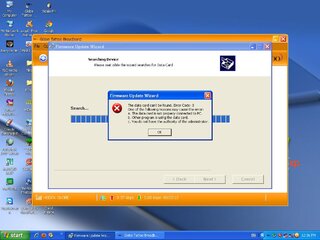Symbianize Forum
Most of our features and services are available only to members, so we encourage you to login or register a new account. Registration is free, fast and simple. You only need to provide a valid email. Being a member you'll gain access to all member forums and features, post a message to ask question or provide answer, and share or find resources related to mobile phones, tablets, computers, game consoles, and multimedia.
All that and more, so what are you waiting for, click the register button and join us now! Ito ang website na ginawa ng pinoy para sa pinoy!
You are using an out of date browser. It may not display this or other websites correctly.
You should upgrade or use an alternative browser.
You should upgrade or use an alternative browser.
[RED BOX] Globe Tattoo Stick esp Huawei E153u-2 #Unlock it NOW!#
- Thread starter trixadie
- Start date
- Replies 897
- Views 143,034
More options
Who Replied?- Messages
- 137
- Reaction score
- 0
- Points
- 26
pano po ung sakin action not allowed ang nag aapear pag closed ko ung close na dn ung broadnand.....!
- Messages
- 137
- Reaction score
- 0
- Points
- 26
eiy pano po ung sakin action not allowed nmn,pag close ko un nag e exit na lahat 









- Thread Starter
- #188
eiy pano po ung sakin action not allowed nmn,pag close ko un nag e exit na lahat
try niyo po muna iUpgrade yong dashboard niyo. punta po kayo dito dc-files.com
- Thread Starter
- #191
thanks TS napagana ko, gamit ko sya right now, kahit "action not allowed" ang nakalagay sa umpisa ng detection ng sim.
salamat sa feedback ",
In this tutorial, i have my Globe Tattoo stick model Huawei E153u-2 (the one in red box). I use Smart sim card to unlock my modem/datacard/tattoostick/broadband or whatever you called it =)
#To my visitors, please help others to answer their questions. Thanks =)
No internet connection is required!
Before we begin, kiss niyo muna ako mga boys =)
step 1: Download first the attached file.
step 2: Insert/connect your Globe Tattoo stick with any sim card (other than Globe) to your lappy or computer. Dashboard* will appear on the screen (pic below). Notice that on the lower left of my dashboard, i have no smart signal or smart site bar. Click "Ok" and "x" on the upper right corner of the dashboard to close it.
*my dashboard maybe looks different to you guys 'coz i upgraded it to replace Globe Tattoo dashboard =)

step 3: Now, open Huawei Modem Unlocker (the attached file you have downloaded). It should detect your modem/tattoo stick automatically. If not, then choose "Auto Connection" on the connection mode. Close the huawei modem unlocker & open it again. Kung ayaw pa rin mga fangit, try niyo iclick yong "refresh" button.
step 4: Once your modem/tatto0 stick has now been detected, click the "Calculate" button to read the nck & flash code.

step 5: Check the "Auto-Unlock MOdem" on the direct modem reader/unlocker & click the "UNLOCK" button.

step 6: On the RESULT-Modem Status (see pic below), when it says "SIM in Modem is accepted. Unlocked" means you have successfully unlocked your modem/tattoo stick and you can now connect to the sim card network you used.

step 7: Close the Huawei Modem Unlocker & click or open the Globe Tattoo icon to display the dashboard again. As you can see (pic below), i have now smart signal or smart site bar on the lower left of my dashboard.

step 8: Now, configure your smart settings to connect (go to tools > options > profile management > & click the "new" button).
*sa SMART, be sure na activated na yong GPRS CONNECTION niyo. Dapat po ay may load kayo at least 1 peso para makakonek kayo. Pag zero balance po kasi kayo ay automatic di-activated na yong gprs connection niyo

step 9: Click connect & you're DONE!

#This Huawei Modem Unlocker will unlock your modem/tattoo stick temporarily & will relock after you unplug it from your lappy/computer.
=_=_=_=_=_=_=_=_=_=_=_=_=_=_=_=_=_=_=_=_=_=_=_=_=_=_=_=_=_=_=_=_=_=_=_=_=_=_=_=_=_=_=
MODEM UPGRADE UTILITY TUTORIAL
this is to upgrade or increase the speed of your modem
note: if you are using the latest firmware of your huawei broadband model, then there is NO WAY to increase the speed of your modem using this huawei modem unlocker
later na ang screen shots, i am currently using my tattoo stick =)
[MediaFire] New Arrival PC Applications for 2011 + Serial + Keygen + Crack
[MediaFire] Windows 8 M3 7989 ENG Pre-Activated 64-bit (x64) Build 7989.iso
Windows XP Professional 64-bit Corporate Edition - Untouched 100% Bootable [ISO]
Microsoft Windows XP Professional SP3 Integrated May 2011 + SATA Drivers By Maher
hi boss..i tried ur instructions po..pero still "only the specified sim...." pa rin ang nag prompt pero nag successful man sa pag unlock so huawei unlocker po
- Messages
- 137
- Reaction score
- 0
- Points
- 26
anong DC-Files?
- Thread Starter
- #195
@TS and @everybody,
enge naman po ng installer ng Globe dashboard!
salamat po!
heto visit this globe tattoo site tattoo.globe.com.ph/tools/index/view/url/tatoo-software
- Thread Starter
- #196
anong DC-Files?
dc-files.com where you can download the latest firmware & dashboard of your modem
- Thread Starter
- #197
hi boss..i tried ur instructions po..pero still "only the specified sim...." pa rin ang nag prompt pero nag successful man sa pag unlock so huawei unlocker po
maybe you have to upgrade & replace your globe tattoo dashboard with mobile partner dashboard. go to this site to download the latest dashboard version of your modem dc-files.com
- Messages
- 263
- Reaction score
- 3
- Points
- 28
hi boss..i tried ur instructions po..pero still "only the specified sim...." pa rin ang nag prompt pero nag successful man sa pag unlock so huawei unlocker po
i assume win7 user ka.. after mo inserting smart sim sa dongle. insert mo ung usb broadband. tapos END task mo yung globe tattoo..saka mo pa i.run ang unlocker.. then unlock!
- Messages
- 137
- Reaction score
- 0
- Points
- 26
- Thread Starter
- #200
pano po ung modem ko nag dload ako ng HUAWEI data card updater sa mismong site ng globe tatoo, pero update failed nmn ito ang savi "the data cant be found. error Code:3....etc.
dapat po ay walang sim card na nakainsert sa globe tattoo stick niyo =) ang alam ko rin sa huawei data card updater provided from the globe tattoo site ay yong firmware lang ng modem niyo ang iUupgrade niya, NOT the dashboard. I have tried =)
if you want to upgrade the dashboard of your globe tattoo, go to dc-files.com
Last edited: